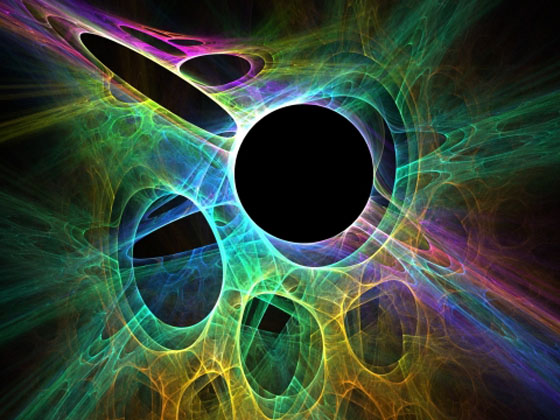I’ve spent lots of time searching for the ultimate todo list app, and even attempted to implement my own version. However, I found myself getting back to pencil and paper in the end. There are plenty of modern, well-designed todo/reminder apps on the market, but they all failed to meet all my needs:
- Seamless sync on laptop and mobile devices.
- Apple’s Notes, Wunderlist, Things 3, Todoist, Google Keep/Tasks … all do pretty well here.
- However, when I’m on mobile I am usually just browsing instead of editing my todos.
- Also I need stronger editing ability on laptop. It should be effortless to add subtasks, mark something as DONE, refile tasks, etc.
- Most importantly, I want it to have a minimal interruption to my work at hand.
- This is where most modern apps fail short. They require you to keep their apps open, click here and there… It’s just too much friction.
Emacs’s Org Mode provides me with the strongest editing ability. I can use my favorite text editor to write down my todos. I can use all the combo keys I’ve memorized in my seven years with Emacs. However, I’ve never considered it simply because it’s too old-school - I can’t read my todos from mobile… until I discovered beorg.
Now I can:
- Edit todos so fast with my Emacs combo keys.
- View and modify from mobile, and multiple laptops using iCloud.
- Have minimal interruption from work. Plus, I don’t need to keep a memory-consuming app open just for taking todos.
Setup
- Install Emacs and be fluent at it. (TODO: write a blog about Emacs too)
- Install org-bullet mode for better-looking org mode.
- Set up
beorgAlso,
Set up org-capture
;; Set up a default file to store your captures - inbox
(setq org-default-notes-file (concat org-directory "/Users/kai/Library/Mobile Documents/iCloud~com~appsonthemove~beorg/Documents/inbox.org"))
;; Bind a combo key to invoke org-capture
(global-set-key (kbd "C-c C-c") 'org-capture)
;; org-capture templates
(setq org-capture-templates '(("w" "Todo [work]" entry
(file"/Users/kai/Library/Mobile Documents/iCloud~com~appsonthemove~beorg/Documents/org/work.org")
"* TODO %i%?")
("p" "Todo [personal]" entry
(file"/Users/kai/Library/Mobile Documents/iCloud~com~appsonthemove~beorg/Documents/org/personal.org")
"* TODO %i%? \n %U")))
org-capture allows you to quickly capture a todo item and quickly switch back to what you were doing. To set it up:
- Bind a combo key to it like
C-c C-c - Set up a default file to store your captures, which should be in the
beorgdirectory - Set up templates for all your different sorts of tasks. For me it’s very simple, just
workandpersonal, and I don’t need deadlines, just regular todo items.
Workflow
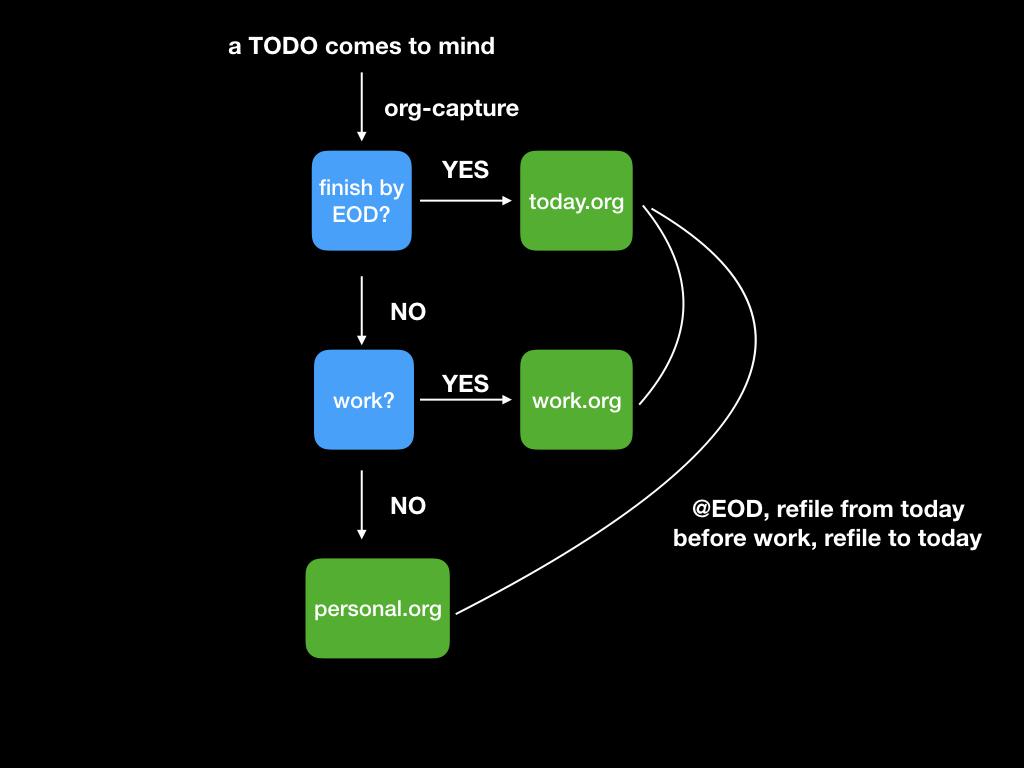
- When a TODO comes to mind, I hit
C-c C-cto capture it. - If it’s needed by EOD, I will refile it to
today.rog - At the EOD, I will look at if I cleared everything in
today. I will refile remaining ones to eitherworkorpersonal. - At the beginning of each day, I will refile some work to
today. It’s a good habit to figure out a couple of things that you HAVE to finish today, regardless of all the interruptions, people coming to your desk, meetings, etc. (Something I learned after I got interrupted too many times and found myself too occupied and lost focus at EOD.)
Conclusion
I will keep updating this post as I find more tricks and improve my workflow.
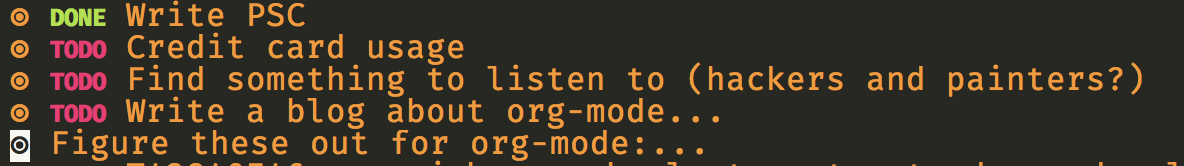

 Welcome to my blog!
Welcome to my blog!